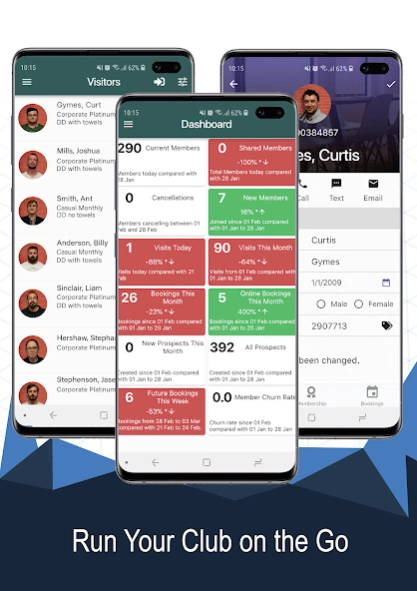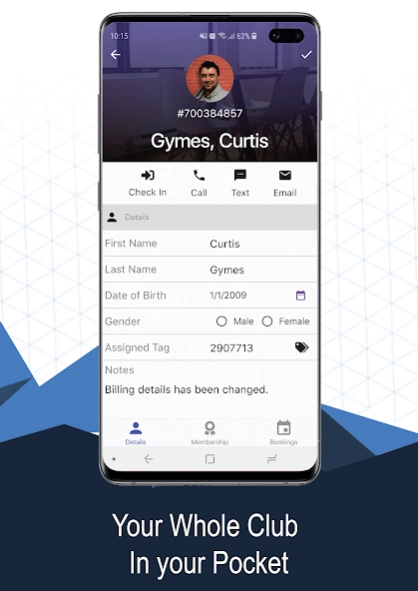Staff App for GymMaster 6.0.6
Free Version
Publisher Description
Staff App for GymMaster - Step away from desk and run your club on the go with Staff App for GymMaster.
The GymMaster Online app allows you to not only view all of your important business and member information, but also control many of your club's administrative tasks so you can run your club from wherever you may be.
View Club Key Performance Indicators (KPIs)
The Dashboard shows important club statistics at a glance - memberships, visitation, bookings & more.
View and Edit Member Details
Access member details, check them in and send them SMS, Emails or make calls from your device.
View Club Visitors in Real Time
See who's working out and when. Visitation history & real time pop-ups notify you of check ins.
Remote Access Control
Open your club's doors for members & staff, or even change door modes from your device.
*GymMaster Access Control Required
View Bookings and Scheduled Classes
Plan your day on-the-go with personal trainer appointments and class timetables available in your pocket.
Manage Outstanding Communications Tasks
Edit email or SMS templates and send them to your members with the push of a button.
One Click GymMaster Online Login
Easily log in to your full GymMaster Online panel within the GymMaster Staff app.
Scan Access Control Tags (Android Only)
View member profiles and check them in with a tap of your phone. Requires your device having in-build RFID readers.
This app is for the use of Staff at facilities running GymMaster only, if you're looking for the GymMaster app for Members please search "GymMaster Member".
This app is still in the beta phase and under active development, feel free to send your useful feedback through the app.
About Staff App for GymMaster
Staff App for GymMaster is a free app for Android published in the Office Suites & Tools list of apps, part of Business.
The company that develops Staff App for GymMaster is GymMaster. The latest version released by its developer is 6.0.6.
To install Staff App for GymMaster on your Android device, just click the green Continue To App button above to start the installation process. The app is listed on our website since 2024-03-07 and was downloaded 2 times. We have already checked if the download link is safe, however for your own protection we recommend that you scan the downloaded app with your antivirus. Your antivirus may detect the Staff App for GymMaster as malware as malware if the download link to com.treshna.gymmaster.gymmasterstaff is broken.
How to install Staff App for GymMaster on your Android device:
- Click on the Continue To App button on our website. This will redirect you to Google Play.
- Once the Staff App for GymMaster is shown in the Google Play listing of your Android device, you can start its download and installation. Tap on the Install button located below the search bar and to the right of the app icon.
- A pop-up window with the permissions required by Staff App for GymMaster will be shown. Click on Accept to continue the process.
- Staff App for GymMaster will be downloaded onto your device, displaying a progress. Once the download completes, the installation will start and you'll get a notification after the installation is finished.